find out how to get Diablo 2 Classic and Diablo 2 Lord of Destruction for Windows

It’s been 17 years since Blizzard released the first version of their iconic Diablo II video game. In the meantime, we’ve seen a number of patches to the game that took the gameplay to new levels. Blizzard’s dedication to the development of this classic video game has created a large fan base, that enjoys playing Diablo II, despite the fact that Diablo III has been released in 2012, and that Diablo III is constantly updated.
If you are a die-hard Diablo II fan and you’d like to install this video game on your PC, you are at the right place because we will show you how to do it in just a few simple steps. If you would like to play Diablo II: Lord of Destruction, you still need to install the Diablo II before proceeding to install the Lord of Destruction.
How to install Diablo II on your PC?
Diablo II isn’t a free video game, and for that reason, you’ll either have to purchase a DVD or pay directly on the Battle.net for the installation of the game.
Step I: Creating the account on the Battle.net

If you already have an account on Battle.net you can just log in, but if you are a newcomer to Blizzard’s gaming community you’ll need to create your account. This is a fairly simple process that requires you to select the country, enter your personal data, email and password. Also, you’ll need to install Battle.net app on your computer in order to be able to complete the Diablo II installation process successfully.
Once you’ve created the account, you must log in, in order to be able to access the video games you want to install.
Step II: Purchasing and Downloading Diablo II
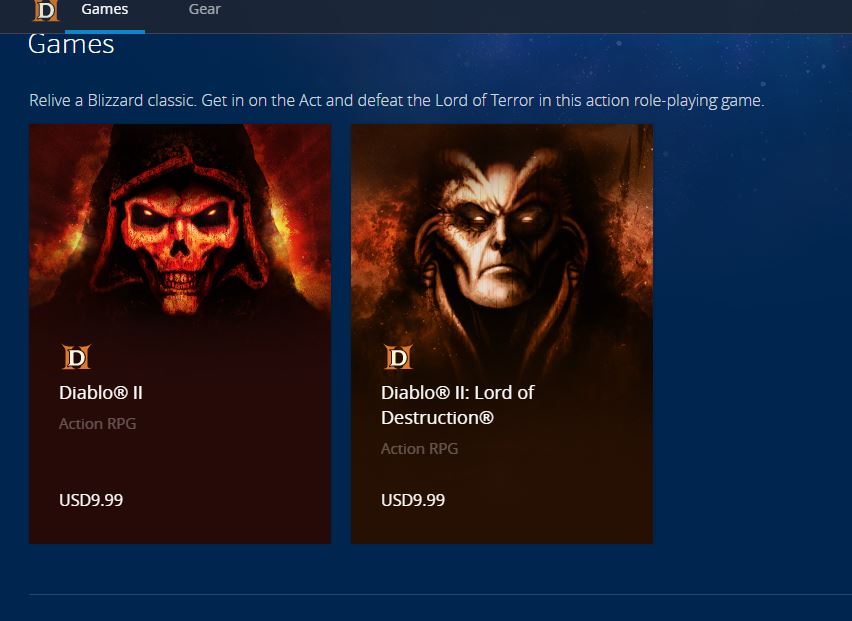
After you logged in, you should click on the Store menu, and select the version of Diablo II you’d like to purchase, or if you already own a DVD you can head over to My account and click on the Add a Game Key button.
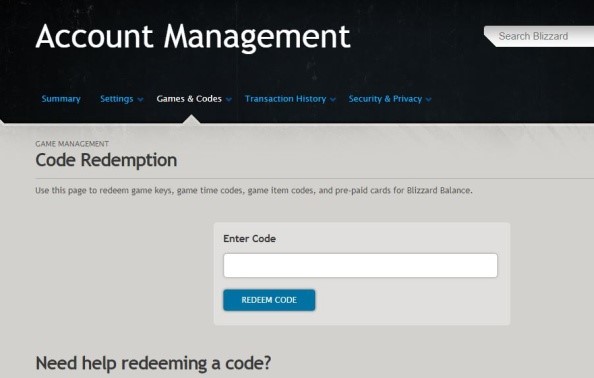
Insert the 16 or 26, digit key and then click on the Activate Game button, and if you’d like to install Lord of Destruction, make sure to repeat the process. Afterwards, go to My Account to make sure that you’ve added the game to your account and click on the Diablo II link first, because you can’t install the Diablo LOD version if you don’t have Diablo II installed on your PC.
Step III: Downloading the Game Installer
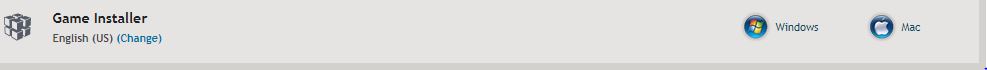
Once you’ve clicked on the Diablo II link you’ll be offered to choose between Windows and Mac installers, select the Windows installer if you are a PC user and when asked for the game key insert the code once more.
Simply follow the instructions that appear on your screen to complete the installation of your Diablo II video game and if you would like to install Diablo: LOD, repeat the same process once more after the installation of Diablo II is finished. You are now ready to play one of the best RPG games ever created.
